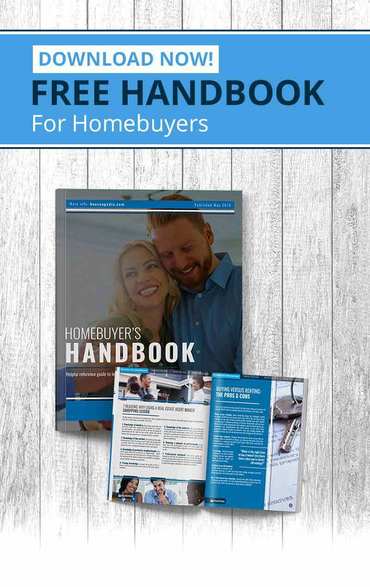Now that many Americans are working from home, we rely on our home computers more than ever. It may seem that as the world of information moves faster, your laptop’s performance seems slower than ever. You may be noticing that processing tasks take seconds or even minutes longer than they once did. What can you do to improve your laptop speed?
Vexed by viruses
Malware, adware, and viruses can be one insidious cause of poor laptop speed. Downloading a reliable security software such as Norton or McAfee should be your first task with a new computer. Full protection suites scan incoming e-mails and attachments for trojan viruses, notify you if a web page has malicious intent, and run regularly scheduled scans to keep your computer clean.
Use cleanup tools
Security suites offer disk cleanup tools that help keep your memory efficiently cleaned for faster processing.
How much can your device juggle?
Your laptop’s hardware features, such as whether you have a dual-core or quad-core processor, affect laptop speed. The amount of random access memory (RAM) you have does as well. Both these technologies determine how fast your computer can act on tasks you assign it—the more robust the core and RAM in your computer, the better it can multitask.
Core processing and RAM technology keep improving with each generation, so research the latest developments and compare your device. If you are a couple of generations back, contact your manufacturer or a computer supply store to see if your laptop can accommodate an additional RAM chip or expand the processor core size.
Close inactive apps
Regardless of your laptop’s RAM and core capabilities, if you keep a lot of programs and apps open, you are asking a lot of your laptop’s system. Closing down idle programs and unused apps will increase your laptop speed.
Limit automatic startup applications
Restart your computer and take note of how many applications automatically launch upon startup—research whether you need them to do so. If not, go into the application’s dashboard to adjust it, so the application opens on demand.
Be sparing about what you download
Before you download new games or nifty publishing tools, ask yourself how often you will use them. Loading up with new apps is the digital equivalent of impulse shopping, except this impulse hurts your laptop speed instead of emptying your wallet.
Related – How to Buy a Laptop Computer