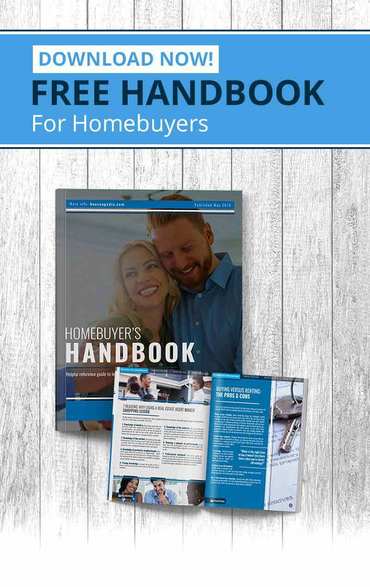We all shut down our computers sometimes, if for no other reason than software updates require it. But what about your home server, modem, and router? Does your home network need to stay on all the time? Or are there advantages to shutting it down periodically?
Advantages of shutting down
The best time to shut off your system is when you’ll be away for an extended time and won’t need to access it remotely. Doing so offers some advantages.
- Shutting down your server, modem, and router denies hackers the opportunity to probe your home network. Firewalls are helpful but not bulletproof. A system that’s closed down is unavailable for mischief.
- Shutting down systems when not in use saves electricity and, therefore money. Your home network sits idle more hours than it is in active use. Why pay for that energy?
- A shut-down system isn’t vulnerable to power surges. Remember that scary thunderstorm where lightning struck a tree across the street? That could just as easily have been your house or utility lines, sending a surge of power coursing through your devices. One power surge can fry your home network, computers and printers. Surge protectors help, but a lightning strike can overwhelm them. You remove that possibility when you unplug your system.
- Network equipment has evolved toward solid-state systems that don’t require cooling fans. But less up-to-date systems generate heat, and their cooling fans make noise. Shutting these systems down will result in cooler air and a quieter house.
The downside
There are disadvantages to shutting down your home network.
- Having your network always at the ready means that you simply pick up your laptop when you are ready to connect. Restarting your system after you’ve shut it down means carefully following the manufacturer’s procedure. Usually, you must restart the modem first.
- Constantly stopping and restarting electronic devices shortens their lifespan, especially disk drives.
If your modem and router are located in an out-of-the-way spot, accessing them may be difficult. - Shutting down your system may inconvenience remote users who need to use your home network at a time you’ve closed it down.
Related – Five Steps to Secure Your Home Wifi Network